 City of Rowlett
City of Rowlett
Subdivision google map Help Page
| Introduction: |
The Subdivision google map provides users with google map capability, view the subdivision GIS data and see where it is on the map. The map offers some features:
| Content Panel: |
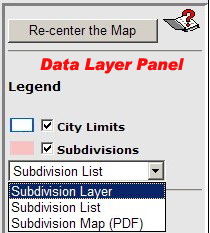
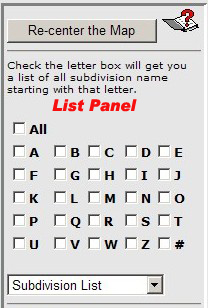
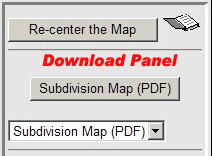
|
Use the drop-down menu to load the data layer, list, and download panels .
| Search Subdivision: |
 |